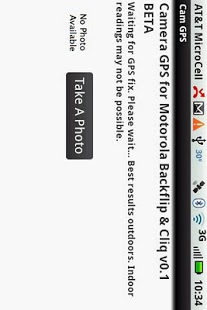Cam GPS Lite 0.5d
Free Version
Publisher Description
BETA application and if phone reboots on taking photos try uninstalling applications since memory on Backflip & Cliq is limited.
Motorola Backflip and Cliq built in camera application does not provide GPS tagging in the photos using EXIF headers. This application uses the GPS in your Backflip or Cliq to embed the GPS location in the photos you take in this application. Note, due to limitations with Motorola Backflip memory the photos are currently fixed to only 640x480. If we can figure out a way around the memory limitations we will try and increase the resolution size.
The GPS fix can take a long time (or not at all) when indoors. The application disables GPS when a fix is received. Use "Reacquire GPS" button to update your GPS fix. This saves battery by not constantly getting GPS coordinates.
Files are saved to the sdcard in /DCIM/Camera and can be copied off the phone using photo applications like Picasa, Flickr, etc.
Basic camera function to take a photo and GPS tag it. We will be adding additional functions such as flash control, white balance control, zoom, etc.
About Cam GPS Lite
Cam GPS Lite is a free app for Android published in the Screen Capture list of apps, part of Graphic Apps.
The company that develops Cam GPS Lite is Aspexilary. The latest version released by its developer is 0.5d. This app was rated by 1 users of our site and has an average rating of 4.0.
To install Cam GPS Lite on your Android device, just click the green Continue To App button above to start the installation process. The app is listed on our website since 2011-01-05 and was downloaded 42 times. We have already checked if the download link is safe, however for your own protection we recommend that you scan the downloaded app with your antivirus. Your antivirus may detect the Cam GPS Lite as malware as malware if the download link to com.aspexilary.camera.gps is broken.
How to install Cam GPS Lite on your Android device:
- Click on the Continue To App button on our website. This will redirect you to Google Play.
- Once the Cam GPS Lite is shown in the Google Play listing of your Android device, you can start its download and installation. Tap on the Install button located below the search bar and to the right of the app icon.
- A pop-up window with the permissions required by Cam GPS Lite will be shown. Click on Accept to continue the process.
- Cam GPS Lite will be downloaded onto your device, displaying a progress. Once the download completes, the installation will start and you'll get a notification after the installation is finished.